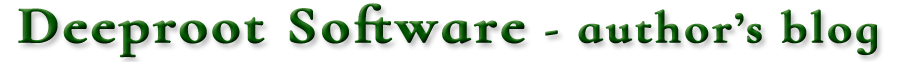An updated version of Plant Base has been released and is available on the
Download page. This is for desktop/laptop editions – Windows, MacOS and Linux.
It is another maintenance update with a few small bug fixes plus some other little changes.
On the Plant List Details tab, the records can now be sorted by almost any of the fields (all except the GPS co-ords). This can be useful when doing project planning and was requested by several users.
There is also an enhancement to the local language selection, which has an additional option to replace common data records with translations, that is for things like colour names and plant types. It’s important to understand that this updates the database, so “power” users who make a lot of changes might need to consider this. Just like the text translation files, these new common data translation files can be created or amended by end-users – information is in the Help.
The Linux edition is now at Beta 11 and a free life-time licence is still available on request. This version has a few tweaks to the user interface to improve appearance for some desktop environments and themes. Certainly will not be perfect on every system, but looks very good on many! The more traditional DE’s such as Xcfe, MATE and Cinnamon tend to give the best appearance out of the box, but it’s often worth experimenting with the theme settings.
A revision of the plant data is included, bringing the database release to 31. There are some new plant records and pictures along with a large number of updates. Many of these are for plant name changes and plant family classifications. Some familiar plants now have different names – please don’t blame us for these, we are just trying to follow the main taxonomic authorities who make changes according to the latest scientific research (there are even more in the pipeline!). Of course we always include the older names as synonyms, so they can still be found in the database!
We recommend that all existing users update the new program version – easy, quick and safe. Loading the new database files is an optional choice, as usual all recent database releases are compatible with all program versions. Instructions to merge personal data are in the support section of the website.