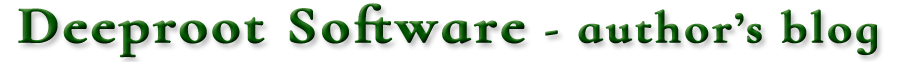The Linux desktop edition of Plant Base has been updated to the same level as the Windows and Mac edition. Also some extra bug fixes and other small changes specific to the Linux edition have been included.
This is still definitely only at the Beta stage! However, I’m really pleased with how it has been running on my own systems and it has been perfectly usable here. There have been no issues at all with the database access side of things. Not surprising perhaps, as this shares the same code as the other editions. Development and initial testing have been done on two MX Linux systems, 64-bit and 32-bit, with additional testing on Linux Mint.