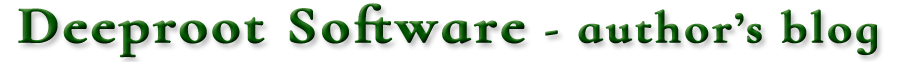Amazon Fire tablets are relatively low cost cost and very popular. Since the first models it has been possible to run the Android edition of Plant Base on Amazon Fire tablets (then called Kindle Fire). We have recently tested the latest version of the Plant Base app on a 7th generation Fire 7. It installs and runs perfectly and we have no reason to doubt that it will work equally well on newer generations and other model variants.
There are no current plans to offer the app via the Amazon Appstore, but it is straightforward to install it via the sideload method under FireOS in the same way as Android devices. It is first necessary to select “Apps from Unknown Sources” in the Security & Privacy section of Settings. We used the default Silk web browser to download the Plant Base APK and also its File Support app. Unlike some other browsers it did not offer to install the downloaded apps, but simply saved them in the Download folder. Installs were done using the “V File Manager” app, which is very simple – navigate to the Download folder, open the APK to show the file details and select Install. The database files were copied via USB cable from a PC, but could alternatively be downloaded using the File Support app.
Early versions of Kindle Fire used a large carousel launcher, which caused a slight issue because standard Android launch icons did not display well. We used to supply a modified APK with very large icons to solve this, however this is not required for newer generations of Fire.