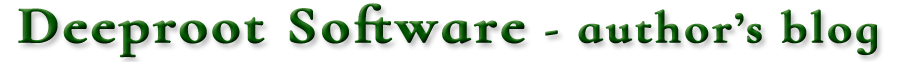This release of the Pro edition of Extra Keys adds a new key set for the International Phonetic Alphabet. There are also a couple of other very minor changes such as adding selection options to the pop-up menu on the System Tray icon.
There is no change for the standard Extra Keys program and no plan to add the IPA key set as it’s a large section more appropriate to the Pro edition. I prefer to keep the standard edition as the smaller, minimal choice for more common accented and special characters.
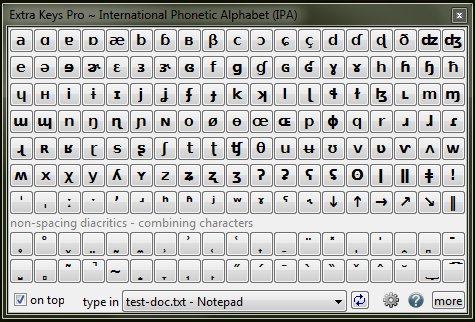
The International Phonetic Alphabet is well known to linguists and lexicographers. If you need to use the IPA then you most likely already know all about it! The Extra Keys panel might be useful for entry into some applications, but is not intended as any replacement for official IPA charts. However, the ‘mouse-over’ text for each key does give the IPA function definitions. This is in any case necessary because it’s often quite hard to read the character variations and diacritics at the font size needed for the program keys.
This key set is unusual because the final rows provide ‘non-spacing’ diacritics that combine with the previous character. This is an essential part of the IPA, to give character variations for which there is no single Unicode entry. It works well for many important applications, provided a suitable font is used, although some target windows may not be cooperative! The double character tie bars are included, which need the typing sequence – 1st letter + tie bar diacritic + 2nd letter (for example m͡b or d͜s).
Most of the Unicode IPA Extensions block is included plus standard lower case a-z with their IPA definitions as mouse over text. Most obsolete, disordered speech and Sinology only symbols are omitted to save space. Characters are in loose alphabetic sequence. I’m certainly no expert in this area so would be happy for knowledgeable IPA users to suggest improvements.